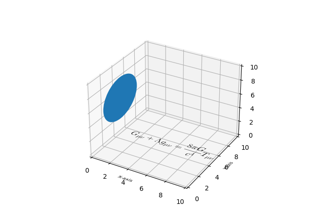mpl_toolkits.mplot3d.art3d.PathPatch3D #
- Klasse mpl_toolkits.mplot3d.art3d. PathPatch3D ( path , * , zs = () , zdir = 'z' , ** kwargs ) [Quelle] #
Basen:
Patch3D3D-PathPatch-Objekt.
Die folgenden kwarg-Eigenschaften werden unterstützt
Eigentum
Beschreibung
eine Filterfunktion, die ein (m, n, 3) Float-Array und einen dpi-Wert akzeptiert und ein (m, n, 3)-Array und zwei Offsets von der unteren linken Ecke des Bildes zurückgibt
Unbekannt
bool
antialiasedoder ähbool oder Keine
CapStyleoder {'hinter', 'vorstehend', 'rund'}bool
Patch oder (Pfad, Transform) oder None
Farbe
edgecoloroder ecFarbe oder Keine
facecoloroder FCFarbe oder Keine
bool
Str
{'/', '\', '|', '-', '+', 'x', 'o', 'O', '.', '*'}
bool
JoinStyleoder {'Gehrung', 'rund', 'Fase'}Objekt
linestyleoder ls{'-', '--', '-.', ':', '', (offset, on-off-seq), ...}
linewidthoder lwFloat oder None
bool
None oder bool oder float oder aufrufbar
bool
(Maßstab: Float, Länge: Float, Zufälligkeit: Float)
bool oder Keine
Str
bool
schweben
- set ( * , agg_filter=<UNSCHARF> , alpha=<UNSCHARF > , animation =<UNSCHARF> , antialiased=<UNSCHARF> , capstyle=<UNSCHARF> ,clip_box= <UNSCHARF> , clip_on=<UNSCHARF> , clip_path=<UNSCHARF > , color=<UNSET> , edgecolor=<UNSET> , facecolor=<UNSET> , fill=<UNSET> , gid=<UNSET> , hatch=<UNSET> , in_layout=<UNSET> , joinstyle=<UNSET> , label=<UNSET> ,linestyle=<UNSET> ,linewidth=<UNSET > , mouseover=<UNSET> , path_effects =<UNSET> , picker =<UNSET> , rasterized= <UNSET> , sketch_params=<UNSET> , snap=<UNSET> , transform=<UNSET> , url= <UNSCHARF> , sichtbar=<UNSCHARF> , zorder=<UNSCHARF> ) [Quelle] #
Legen Sie mehrere Eigenschaften gleichzeitig fest.
Unterstützte Eigenschaften sind
Eigentum
Beschreibung
Unbekannt
eine Filterfunktion, die ein (m, n, 3) Float-Array und einen dpi-Wert akzeptiert und ein (m, n, 3)-Array und zwei Offsets von der unteren linken Ecke des Bildes zurückgibt
Skalar oder Keine
bool
antialiasedoder ähbool oder Keine
CapStyleoder {'hinter', 'vorstehend', 'rund'}bool
Patch oder (Pfad, Transform) oder None
Farbe
edgecoloroder ecFarbe oder Keine
facecoloroder FCFarbe oder Keine
bool
Str
{'/', '\', '|', '-', '+', 'x', 'o', 'O', '.', '*'}
bool
JoinStyleoder {'Gehrung', 'rund', 'Fase'}Objekt
linestyleoder ls{'-', '--', '-.', ':', '', (offset, on-off-seq), ...}
linewidthoder lwFloat oder None
bool
None oder bool oder float oder aufrufbar
bool
(Maßstab: Float, Länge: Float, Zufälligkeit: Float)
bool oder Keine
Str
bool
schweben