Notiz
Klicken Sie hier , um den vollständigen Beispielcode herunterzuladen
Scatter-Histogramm (lokalisierbare Achsen) #
Zeigen Sie die Randverteilungen eines Streudiagramms als Histogramme an den Seiten des Diagramms an.
Für eine schöne Ausrichtung der Hauptachsen mit den Rändern werden die Achsenpositionen durch ein definiert Divider, das über erzeugt wird make_axes_locatable. Beachten Sie, dass die DividerAPI die Einstellung von Achsengrößen und Pads in Zoll ermöglicht, was ihre Hauptfunktion ist.
Wenn Sie Achsengrößen und Pads relativ zur Hauptfigur festlegen möchten, sehen Sie sich das Beispiel Streudiagramm mit Histogrammen an .
import numpy as np
import matplotlib.pyplot as plt
from mpl_toolkits.axes_grid1 import make_axes_locatable
# Fixing random state for reproducibility
np.random.seed(19680801)
# the random data
x = np.random.randn(1000)
y = np.random.randn(1000)
fig, ax = plt.subplots(figsize=(5.5, 5.5))
# the scatter plot:
ax.scatter(x, y)
# Set aspect of the main axes.
ax.set_aspect(1.)
# create new axes on the right and on the top of the current axes
divider = make_axes_locatable(ax)
# below height and pad are in inches
ax_histx = divider.append_axes("top", 1.2, pad=0.1, sharex=ax)
ax_histy = divider.append_axes("right", 1.2, pad=0.1, sharey=ax)
# make some labels invisible
ax_histx.xaxis.set_tick_params(labelbottom=False)
ax_histy.yaxis.set_tick_params(labelleft=False)
# now determine nice limits by hand:
binwidth = 0.25
xymax = max(np.max(np.abs(x)), np.max(np.abs(y)))
lim = (int(xymax/binwidth) + 1)*binwidth
bins = np.arange(-lim, lim + binwidth, binwidth)
ax_histx.hist(x, bins=bins)
ax_histy.hist(y, bins=bins, orientation='horizontal')
# the xaxis of ax_histx and yaxis of ax_histy are shared with ax,
# thus there is no need to manually adjust the xlim and ylim of these
# axis.
ax_histx.set_yticks([0, 50, 100])
ax_histy.set_xticks([0, 50, 100])
plt.show()
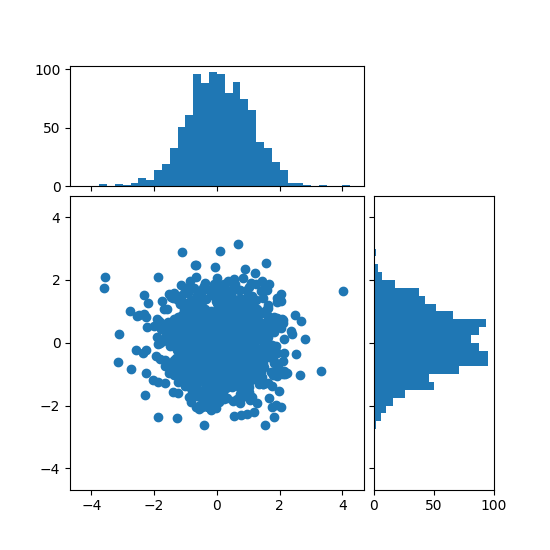
Verweise
In diesem Beispiel wird die Verwendung der folgenden Funktionen, Methoden, Klassen und Module gezeigt: