Notiz
Klicken Sie hier , um den vollständigen Beispielcode herunterzuladen
Bildlabels: suptitle, supxlabel, supylabel #
Jede Achse kann einen Titel haben (oder eigentlich drei - jeweils einen mit loc "links", "mitte" und "rechts"), aber manchmal ist es wünschenswert, einer ganzen Figur (oder SubFigure) einen Gesamttitel zu geben, indem man verwendet FigureBase.suptitle.
Wir können auch x- und y-Beschriftungen auf Abbildungsebene mit FigureBase.supxlabelund
hinzufügen FigureBase.supylabel.
from matplotlib.cbook import get_sample_data
import matplotlib.pyplot as plt
import numpy as np
x = np.linspace(0.0, 5.0, 501)
fig, (ax1, ax2) = plt.subplots(1, 2, constrained_layout=True, sharey=True)
ax1.plot(x, np.cos(6*x) * np.exp(-x))
ax1.set_title('damped')
ax1.set_xlabel('time (s)')
ax1.set_ylabel('amplitude')
ax2.plot(x, np.cos(6*x))
ax2.set_xlabel('time (s)')
ax2.set_title('undamped')
fig.suptitle('Different types of oscillations', fontsize=16)
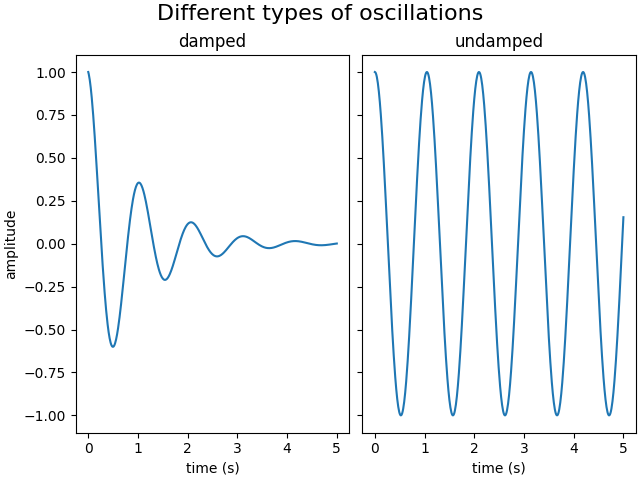
Text(0.5, 0.99131875, 'Different types of oscillations')
FigureBase.supxlabelMit den Methoden und
kann ein globales x- oder y-Label gesetzt werden FigureBase.supylabel.
fig, axs = plt.subplots(3, 5, figsize=(8, 5), constrained_layout=True,
sharex=True, sharey=True)
fname = get_sample_data('percent_bachelors_degrees_women_usa.csv',
asfileobj=False)
gender_degree_data = np.genfromtxt(fname, delimiter=',', names=True)
majors = ['Health Professions', 'Public Administration', 'Education',
'Psychology', 'Foreign Languages', 'English',
'Art and Performance', 'Biology',
'Agriculture', 'Business',
'Math and Statistics', 'Architecture', 'Physical Sciences',
'Computer Science', 'Engineering']
for nn, ax in enumerate(axs.flat):
ax.set_xlim(1969.5, 2011.1)
column = majors[nn]
column_rec_name = column.replace('\n', '_').replace(' ', '_')
line, = ax.plot('Year', column_rec_name, data=gender_degree_data,
lw=2.5)
ax.set_title(column, fontsize='small', loc='left')
ax.set_ylim([0, 100])
ax.grid()
fig.supxlabel('Year')
fig.supylabel('Percent Degrees Awarded To Women')
plt.show()
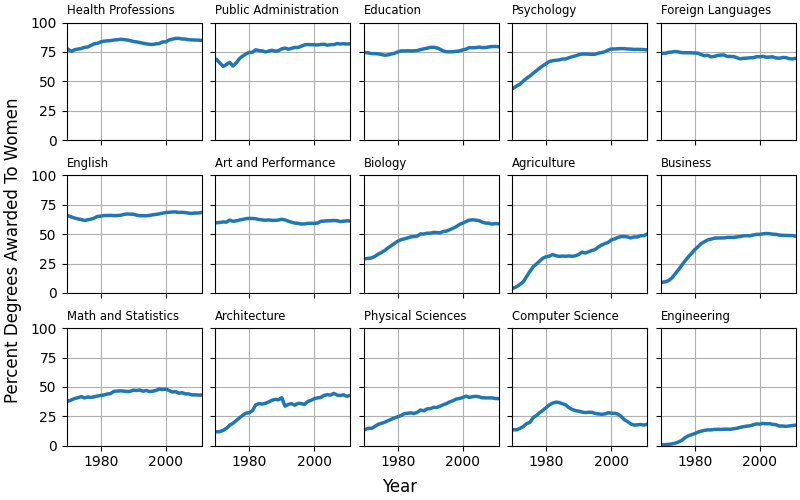
Gesamtlaufzeit des Skripts: (0 Minuten 2,878 Sekunden)