Notiz
Klicken Sie hier , um den vollständigen Beispielcode herunterzuladen
3D-Box-Oberflächenplot #
Bei gegebenen Daten auf einem gerasterten Volumen X, Y, Z, werden in diesem Beispiel die Datenwerte auf den Volumenoberflächen grafisch dargestellt.
Die Strategie besteht darin, die Daten von jeder Oberfläche auszuwählen und Konturen separat zu zeichnen, axes3d.Axes3D.contourfwobei die entsprechenden Parameter zdir und offset verwendet werden .
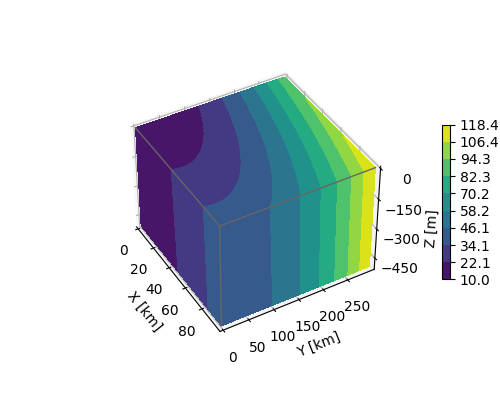
import matplotlib.pyplot as plt
import numpy as np
# Define dimensions
Nx, Ny, Nz = 100, 300, 500
X, Y, Z = np.meshgrid(np.arange(Nx), np.arange(Ny), -np.arange(Nz))
# Create fake data
data = (((X+100)**2 + (Y-20)**2 + 2*Z)/1000+1)
kw = {
'vmin': data.min(),
'vmax': data.max(),
'levels': np.linspace(data.min(), data.max(), 10),
}
# Create a figure with 3D ax
fig = plt.figure(figsize=(5, 4))
ax = fig.add_subplot(111, projection='3d')
# Plot contour surfaces
_ = ax.contourf(
X[:, :, 0], Y[:, :, 0], data[:, :, 0],
zdir='z', offset=0, **kw
)
_ = ax.contourf(
X[0, :, :], data[0, :, :], Z[0, :, :],
zdir='y', offset=0, **kw
)
C = ax.contourf(
data[:, -1, :], Y[:, -1, :], Z[:, -1, :],
zdir='x', offset=X.max(), **kw
)
# --
# Set limits of the plot from coord limits
xmin, xmax = X.min(), X.max()
ymin, ymax = Y.min(), Y.max()
zmin, zmax = Z.min(), Z.max()
ax.set(xlim=[xmin, xmax], ylim=[ymin, ymax], zlim=[zmin, zmax])
# Plot edges
edges_kw = dict(color='0.4', linewidth=1, zorder=1e3)
ax.plot([xmax, xmax], [ymin, ymax], 0, **edges_kw)
ax.plot([xmin, xmax], [ymin, ymin], 0, **edges_kw)
ax.plot([xmax, xmax], [ymin, ymin], [zmin, zmax], **edges_kw)
# Set labels and zticks
ax.set(
xlabel='X [km]',
ylabel='Y [km]',
zlabel='Z [m]',
zticks=[0, -150, -300, -450],
)
# Set zoom and angle view
ax.view_init(40, -30, 0)
ax.set_box_aspect(None, zoom=0.9)
# Colorbar
fig.colorbar(C, ax=ax, fraction=0.02, pad=0.1, label='Name [units]')
# Show Figure
plt.show()
Gesamtlaufzeit des Skripts: ( 0 Minuten 1.535 Sekunden)